File System Pass-Through in KVM/Qemu/libvirt
This post doesn’t cover fully setting up KVM/Qemu with virt-manager and creating virtual machine guests. See the Ubuntu KVM Installtion, VirtManager Guide, the Ubuntu Server Guide on libvirt, or HowtoForge for that.
Instead this blog post details the most relevant steps to get file system pass-through between a Linux host and Qemu guest working. The upstream Qemu docs provide a good starting point, as is the original IBM paper on VirtFS. For users of Ubuntu <= 13.04, watch out for the libvirt bug that I know many people run into, myself included.
First of all, I could never really master the beast called AppArmor in
Ubuntu. Once I got the hang of the files to edit, the order to make
changes and the syntax of its profile files I think I tried every
possible permutation without any success. So I ended up disabling the
profile(s) of my VM guests. The UUID in the filename can be found in
the details of your VM, or in the process listing on the host: ps fax | grep guestname. Here is an example of how to disable one guest:
aa-complain /etc/apparmor.d/libvirt/libvirt-20b8c6c6-440c-bd76-254e-42fd475e6770
You need to install apparmor-utils to get the
aa-complain tool. Where complain basically means ignore any hits
from the given profile and just complain in the log. The default is
aa-enforce. For more info on AppArmor, see the
excellent upstream docs
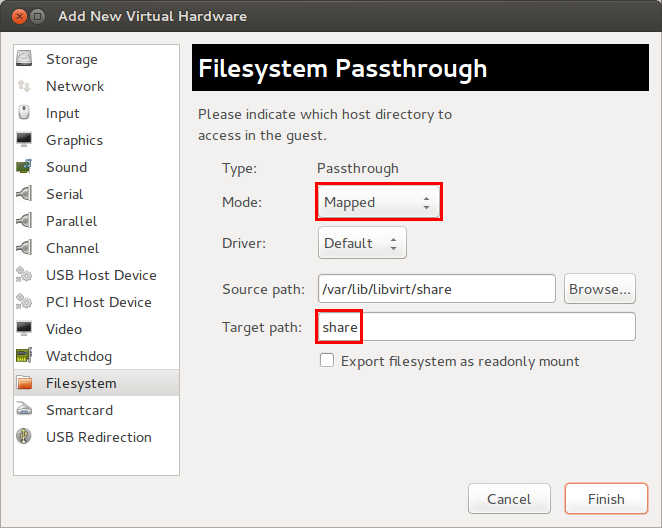
Now, how to do it. I like virsh, but for most of the time the vmware like virt-manager is a lot more user friendly. In the VM’s Detailed view, click the “Add Hardware” button and select “Filesystem”. This is where the action happens.
- Type: preset to Passthrough
- Mode: change to
MappedThis is the most important step in this blog, or you will not get read/write support! - Source path: select the path on your host that will be shared
with this guest. I use
/var/lib/libvirt/sharebut you can use any directory you want - Target path: enter magic string that you’ll use in the mount
command in the guest. I use
share, no slashes or anything. In reality this isn’t a path per se, it’s a tag that the guest sends to the kernel 9p driver via the mount command
Please note that 9P file systems simply pass-through the owner UID/GID and directory permissions from the host to the guest. This can be a bit confusing, but just make sure to use the same for all guests that share the same directory. I chowned it to my account on the host:
host# chown jocke:users /var/lib/libvirt/share
In my guest:/etc/modules I added the following modules, even though
the kernel can probably load them itself on demand:
9p
9pnet
9pnet_virtio
The actual command to get the ball rolling on the guest:
guest# mount -t 9p -o trans=virtio,version=9p2000.L,rw share /mnt
To automatically mount this every time at boot, add the following
to your guest:/etc/fstab:
share /mnt 9p trans=virtio,version=9p2000.L,rw 0 0
That’s it. Good Luck!